I have been asked a few times to share the steps that I used to get all my photos off my iphone. Here are the basic steps to download all the photos on your iphone using Windows XP or Windows 7:
Windows XP:
1. Attach your iphone via usb cable
2. When XP asks what application to use select: (Microsoft Scanner and Camera Wizard)
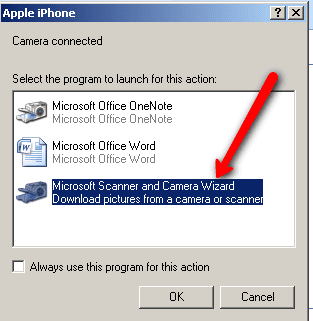
3. It will then attempt to read the files
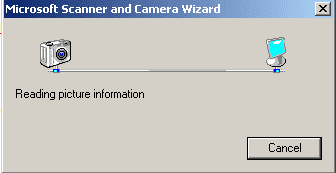
4. XP will then start the import wizard
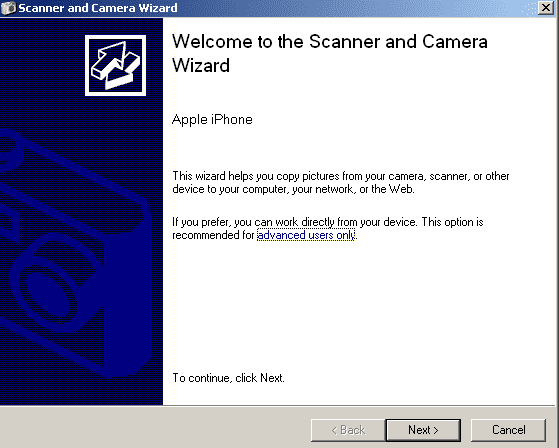
5. You then can select all photos are a subset
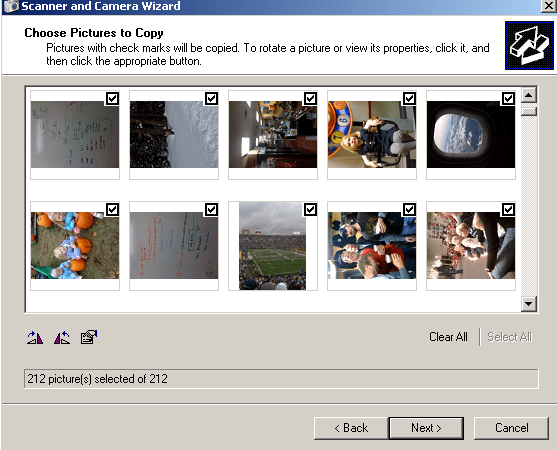
6. At this step you can label your pictures and select the directory to save the images.
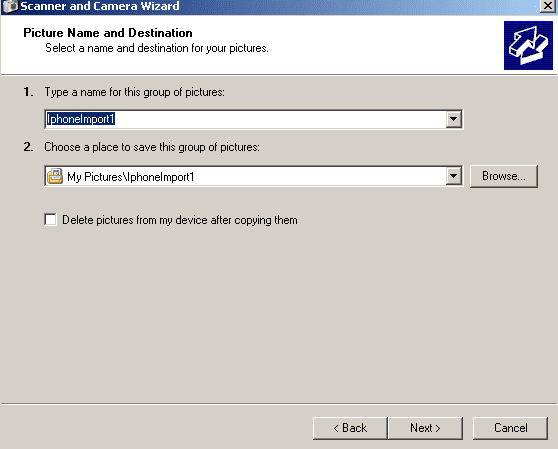
7. The import process will now begin (may take a few minutes)
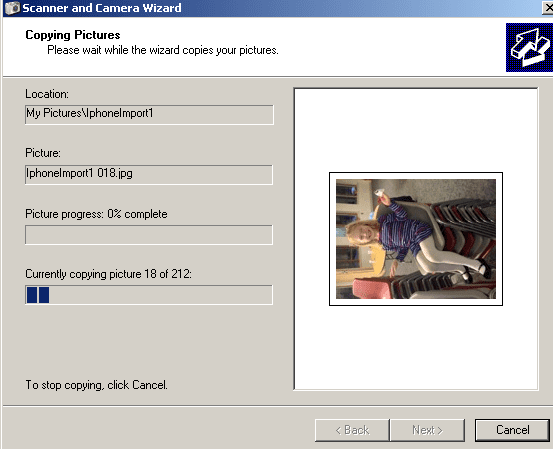
8. You are now complete and can close the window
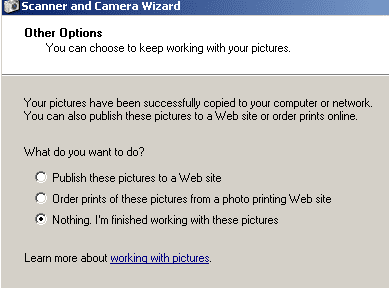
I hope this little tutorial helps. I was able to get all images saved and have a backup.

1 thought on “Backup your iPhone Photos – XP”