I mainly develop inside of a virtual server / application. In the last year I have been using Virtualbox instead of Virtual PC. I have a base image that I use as a testing machine. It is a base Windows XP image. I recently discovered that I could save some disk space by using a few commands to shrink / compact the vdi file.
To do this you will need to install a small application Nullfile (http://www.feyrer.de/g4u/nullfile-1.02.exe) This allows the empty disk space / unused data bytes to be filled with zero-bytes. You can read more about this at (feyrer.de/g4u/)
Once you have the file copy it to your Virtual Image. Run a disk defrag on your Virtual box system. After running a few defrags, you now need to just run the nullfile.exe. You only need to doubleclick the .exe.
Once the file is done, shut down your virtual image.
Open a command prompt and navigate to the directory where your vdi file is located. Mine is c:\vpc
Once in that directory we will be running the vboxmanage utility. On my Windows 7 pc it is located at C:\Program Files\Sun\VirtualBox\VBoxManage.exe
Here is the command we will be using modifyhd -compact
“C:\Program Files\Sun\VirtualBox\VBoxManage.exe” modifyhd -compact “c:\vpc\BaseXP.vdi”
Once this was completed my virtual image went from 4.3Gig to 2.7Gig.
Have fun with this utility. I was able to shrink my typical Windows 2008 server image to a much smaller size.

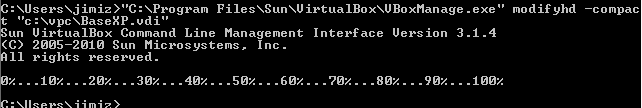
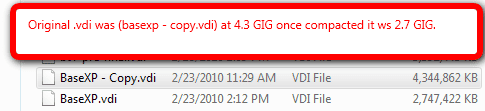
Also, disable file system compression on target host before running nullfile, or it wont be filling disk with null bytes but with compressed junk.