I use DDWRT as my home router / firewall. It has some of the best features that can be found on a router. Visit DDWRT for more information.
I use the VPN when I am not in a trusted location. I have setup my iPhone, iPad, and computers to use this as my connection to the internet any time I am not at home. By having a secure connection I am comfortable using the web where ever I am. Connections from a non trusted connection, say a coffee shop wireless. Traffic from your computer is sent encrypted from the PC over the VPN to your home router, then out to the internet.
To setup the VPN on DDWRT you need to log into the admin section. Select SERVICES | VPN. You need to enable PPTP, Broadcast support, and Force MPPE Encryption.
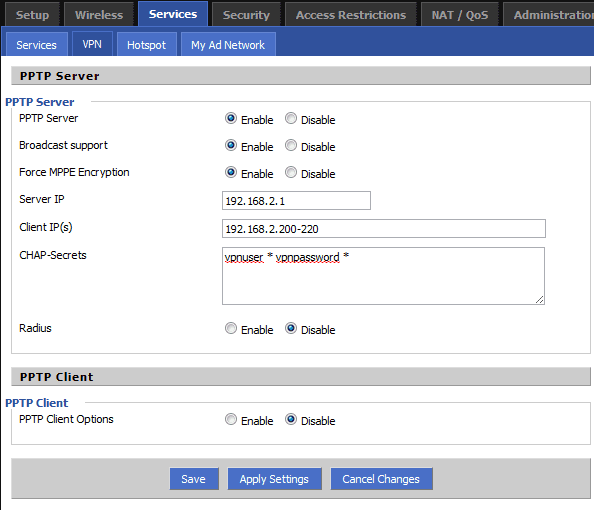
The Server IP is the internal IP of your router (192.168.2.1 is what I use)
The Client IP(s) are the dynamic IP’s you want the connecting devices to use. I have set 192.168.2.200-220, this allows for 20 devices to connect and get IP’s.
CHAP-Secrets: the username / passwords for each user. Note the “*” after both the username and password.
Unless you have a Radius server keep that set to Disabled.
With DDWRT you can have a simple and easy VPN server setup at your home that allows you to connect securely back to your home or office. I often use my vpn to also remote take over machines at my house. I have my iPad configured to use this setting when ever I am on a non trusted connection.

3 thoughts on “Setup VPN on DDWRT”