I have a few servers that I help maintain or use for VPN access. I have found on a few machines that when I use VPN to secure my connection at a coffee shop or any other public WiFi that some sites will not load. I have seen this issue before when using PPTP but had never taken the time to investigate. Sites like Digg would just not load. After a lot of investigation I as able to see a few obscure issues with the mtu size. The default PPP0 interface MTU size was 1396
Output of ifconfig:
ppp0
Link encap:Point-to-Point Protocol inet addr:192.168.240.1 P-t-P:192.168.240.2 Mask:255.255.255.255 UP POINTOPOINT RUNNING NOARP MULTICAST MTU:1396 Metric:1 RX packets:9 errors:0 dropped:0 overruns:0 frame:0 TX packets:10 errors:0 dropped:0 overruns:0 carrier:0 collisions:0 txqueuelen:3
After some google searching I was able to see that my eth0 MTU was set to 1500. To correct the issue I increased the PPP0 MTU size to 1492. That change allowed the sites to load.
Manually change the MTU:
sudo ifconfig ppp0 mtu 1492
I was unable to find a clean permanent solution to keep this set. I tried the /etc/ppp/options and options.pptp. The work around I created was to modify the MTU size on the first PPP connection. I used the ip-up.local file to make this change on every PPP connection. The ip-up file is executed once a PPP (vpn) connection is started.
I added the following line to ip-up.local
- ifconfig ppp0 mtu 1492
After these changes every connection will set the mtu to 1492. This corrected my issue with browsing some sites.
I can now surf the web and get to any site.

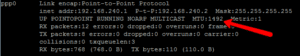
THANKS! I’ve been struggling with this very issue for about a month now!
THANK YOU SO MUCH. I don’t know why this was so hard to find but this fixed my problem.
the easiest way:
sudo nano /etc/ppp/ip-up
Add this line to the end of the file:
ifconfig $1 mtu 1492
works on all unixes
Thanks for update. Did not realize this option.