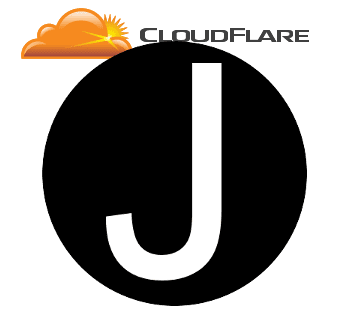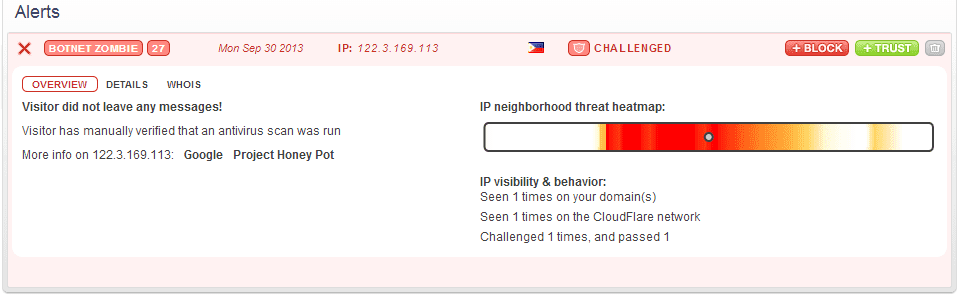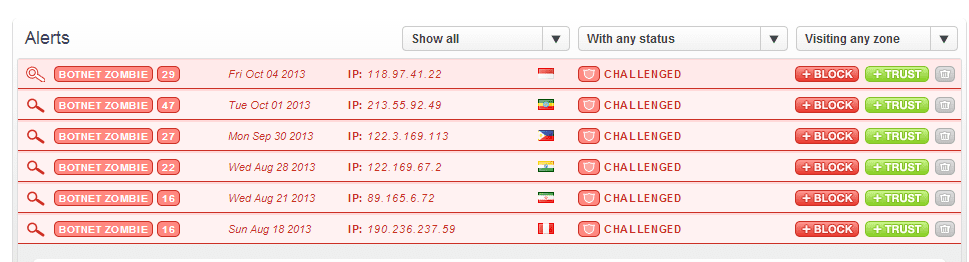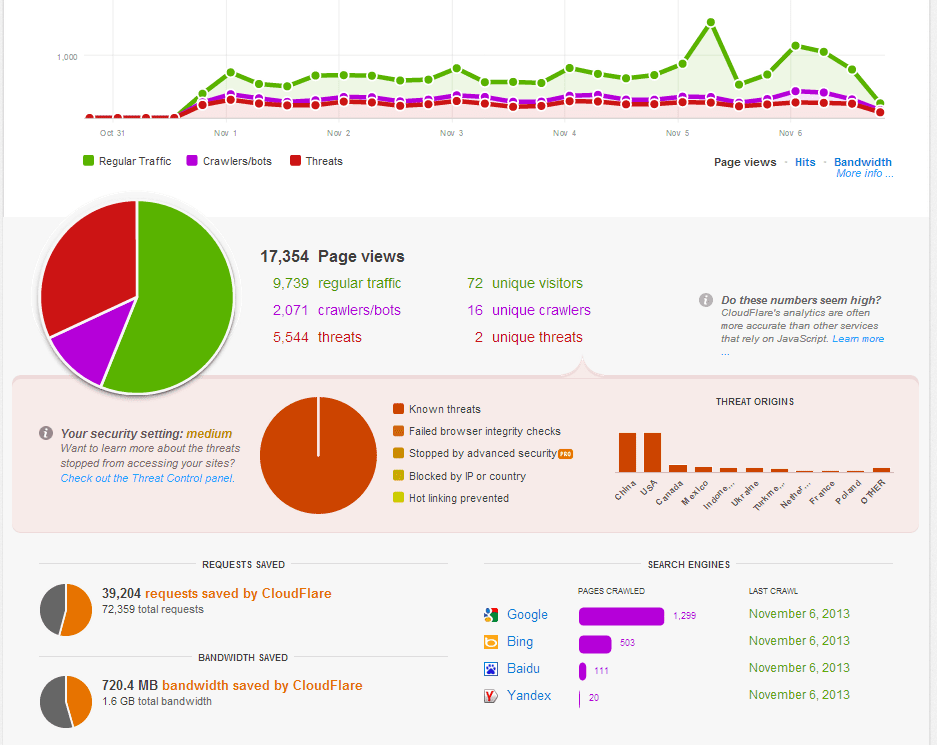High Traffic WordPress Sites
A few websites that I maintain get a large volume of traffic. They are using WordPress as a content management system. To accommodate this traffic I have been utilizing a combination of a great service CDN and a caching plugin. A “CDN” is a Content Delivery Network is a service that will store and forward your items to a closer segment on the network. So a user from California is getting information like images from a server closer to California than NewYork.
WordPress CDN options
There are a lot of CDN providers available. I have used a few in my previous jobs like Akami , limelight, and Amazon. In recent years I have settled on using CloudFlare. In particular, I have felt great about this choice after a incident where a DDOS was stopped by CloudFlare. Another reason I like there service is the fact you can choose a free option.
There is an easy to install CloudFlare plugin and it works very well with W3 Total Cache (one of my favorite plugins).
CloudFlare Integration
Cloudflare basically takes over the DNS for your site. Once integrated if you ping your website you will get their IP’s back. The do give you direct links (direct.domainname.com) or you can add custom. By taking over you DNS they can then distribute the content to the Edge (“closer to the user”).
Cloudflare does caching and also minification. It can take your JS, CSS, and minify it to a smaller size. These features are great to make a site or page load faster.
Another advantage of Cloudflare is their Threat Control system. It basically allows you to block malicious traffic to your site. it gives you a thread heat-map and allows you to see the Threat Value.
Cloudflare Analytics
The analytic’s offered by Clouf Flare are great information. In particular I always go to the Bandwidth Saved section (this may be due to running a data center and understanding the cost of bandwidth).
You can see from the image that you get Page views broken out by the type (regular traffic, crawlers, and threats). BTW, my threats have gone down since running cloudflare on my personal blog. It also gives search engine stats as well.
Overall, if you are concerned about security and performance this is a great addition to add to a WordPress site. Your site does not have to be WordPress this also works on any website as well.