 I recently updated my basement and purchased a new TV. In doing so, my projector and TV are both connected to my Windows Media Center. I needed up update my older PC running windows media center since Comcast turned to digital. Here is the setup and configurations I use to run a Windows Media Center that shows live tv and allows me to display on both the projector and TV.
I recently updated my basement and purchased a new TV. In doing so, my projector and TV are both connected to my Windows Media Center. I needed up update my older PC running windows media center since Comcast turned to digital. Here is the setup and configurations I use to run a Windows Media Center that shows live tv and allows me to display on both the projector and TV.
HARDWARE and OS
- PC- Thinkpad T410 Laptop – I chose this because I had it already at the house and it has 8gig ram with a 120 GB SSD drive. It loads fast and allows me to use a second internal 7200 drive and a NAS for storage.
- OS: Windows 8.1 with Media Center. media Center is $9.99 you need to purchase a key. Windows media center allows me to use this PC to watch Live TV.
- HDMI Splitter – I have a simple HDMI splitter that allows me to share one HDMI source to two tv’s – MonoPrice $24
- HD Homerun Prime – Great device to allow the use of a cablecard and have 3 tuners. I purchased one on Ebay for about $45. This device lives on your network and can be used by windows media center – http://www.silicondust.com/products/hdhomerun/prime/
- Windows Media Center Remote – I have a harmony remote as well but chose to use this one because it is different from the others. I have mapped the On / Off and Volume to the TV
Software
- VNC – This allows me to remote control the TV from almost any device – UltraVnc
- Plex Media center – I use plex to stream movies remotly and also to share shows to my iPad while anywhere in the home. I also use Plex Home Theater software that allows integration with Windows media center. I purchased a plex pass as well to allow me to sync content offline and also use Xbox1.
- Remote Potato – This gem of a software will allow you to stream your windows media center content. Prior to using plex I used this to stream recorded movies. I use it more now for streaming live content (basically recording a show and watching real time). This is how I watch TV on my iPad.
- CrashPlan – I use this to sync / backup data to my NAS from local drive
Daily Usage
This setup is used almost daily by my kids. They watch a lot of Disney and Kids shows. I have configured windows to start media center automatically and also have it automatically log in so that upon restart the computer is ready to run TV.
I have found that also rebooting the PC about every 3-5 days allows for a flawless process. Prior to rebooting every week, random things would try to update and cause my kids to give me a call asking what to do. I use a simple task script to run a reboot weekly
Since the PC is not very utilized for TV I also run a lot of other items on this System for use around the house.
I currently am working through showanalyzer and skipping commercials. I had this working with windows 7 Media center but my configuration did not work on Win 8.
Overall the system performs great. The laptop lives under the stairs and the HDMI cables I ran through the walls to both the PC and projector
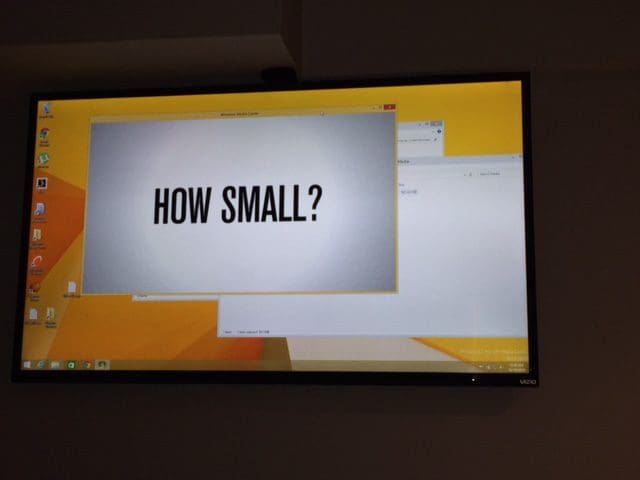


2 thoughts on “Windows Media Center – Windows 8.1”