Bolt CMS Discovery
I recently had a need to setup a site with a content management system. In the past I would just use WordPress. However, recently it seems that WordPress has become more overhead than needed. Don’t get me wrong I love WordPress, and all the features it provides like woocommerce, SEO, and every other plugin. In this particular case I needed an easy to use CMS that a non technical person could create pages and edit content.
After a little research I came across Bolt CMS . A quick google search for reviews and a look at their documentation I was set to give it a try. Not to mention that they have IRC, forums and Slack channel available for help.
Bolt CMS first impressions
The first thing that I noticed was the install page had a few options from command line to ftp (sFTP – thank you for the secure overview). Not to mention their documentation was easy to use and easy to find content.
Install was easy, however my host system did not have PHP 5.5. After a quick upgrade to PHP 5.5 I was ready to go. The actual install took about 5 min, thank you bolt team.
I was all set to use mysql and even had a DB created. Once I ran the web configuration after the install I decided to stay with the sqllite option. So far I am very impressed, not to mention for testing purposed I copied the bolt.db file into my source control for a backup.
Once up and running the ability to configure Bolt really impressed me. The simple combination of editing .yml files directly and through the web browser was a great feature.
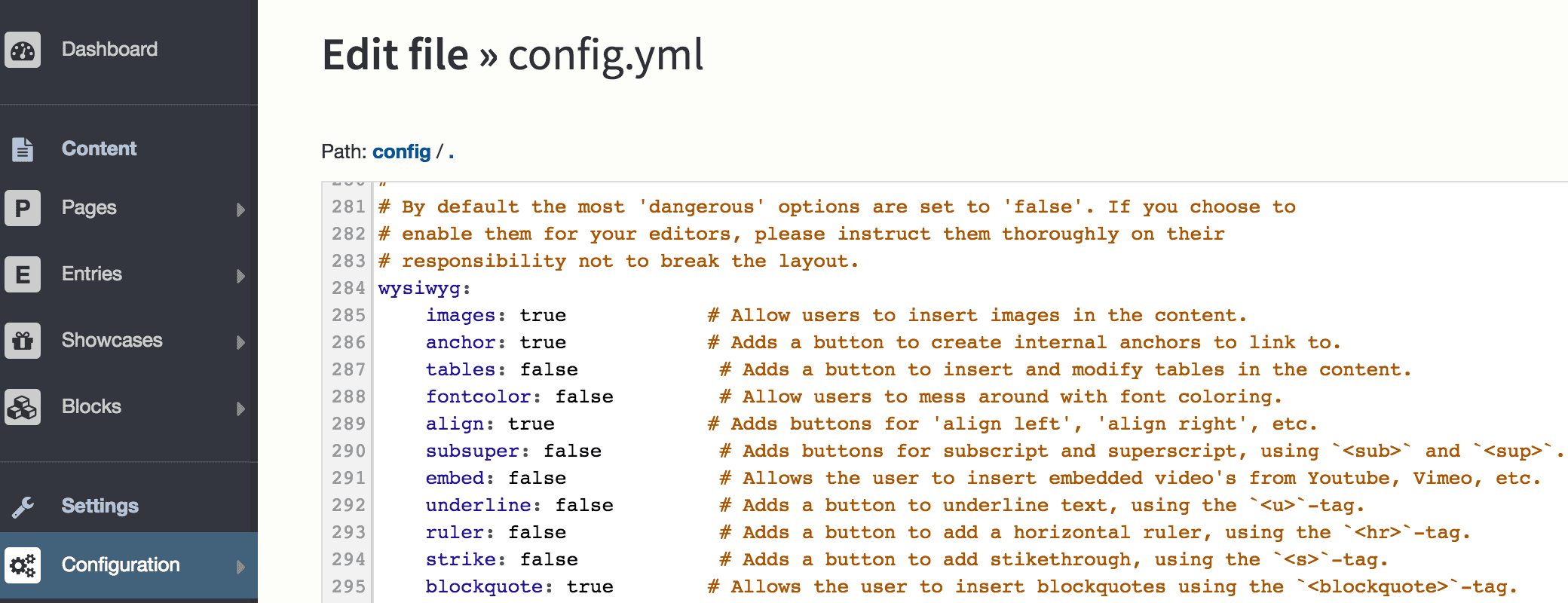
CMS
The actual Page editing and Theme usage is a lot easier than I thought. The twig engine is impressive, I have not used that before. To test out the bolt engine I opted to use their default content option which created some pages and content.
From there I added a different template from the extension site.
Here is a sample look and feel of editing a page. Similar to WordPress it has a title, and wysiwyg editor. I asked a non technical friend to start editing a page and they did great with the editor.

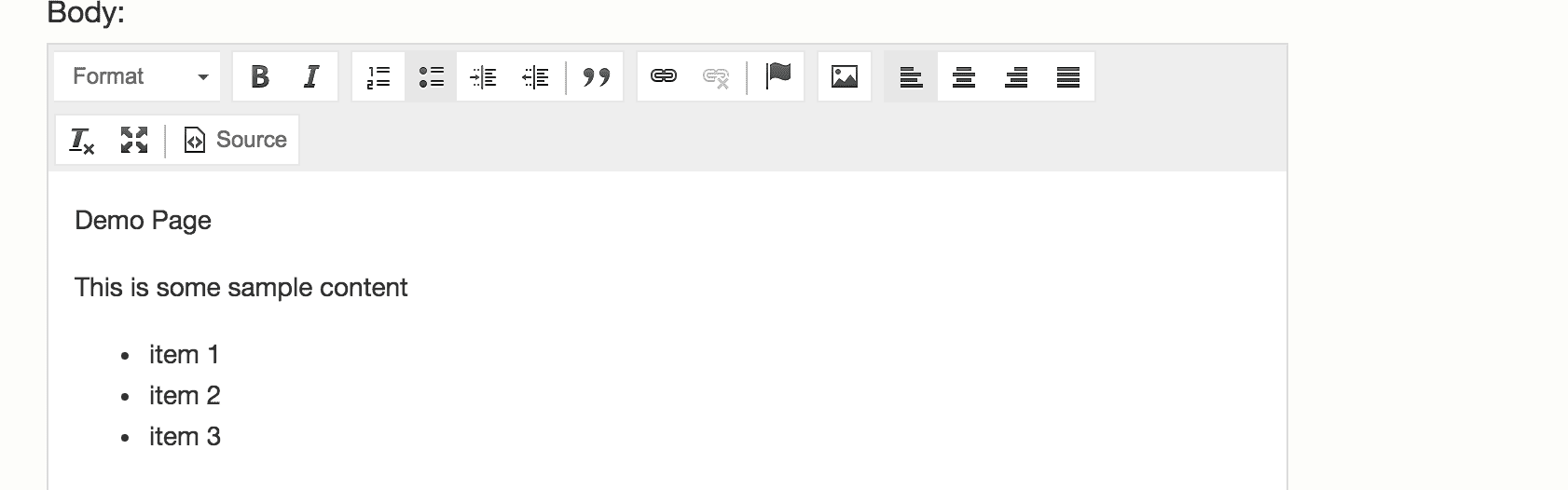
Final Overview
I am getting ready to launch the site in the next few days. So far the template creation has been pretty straight forward. I have opted to use a pre-built theme as the extensions and themes available are very good.
As for the content build out, the bolt system is easy to use and simple to figure out items. Menu and navigation only took a bit to figure out the pattern to get working. The only thing that took me a bit to determine is how Bolt handles images. Since this is a newer CMS engine I suspect that image and file management will be addressed in a future release. At the moment it is basically a generic file structure. To be fair, that is not an issue for me, easy to use and manage.
Overall impression… (way to go bolt team). I have used many CMS engines ranging from enterprise level; even Ncompass (before Microsoft purchased them) to wordpress. I think going forward Bolt may be my go-to system for sites.
What is next. I plan on doing a multi site with bolt and also testing the performance and ability to cache.

