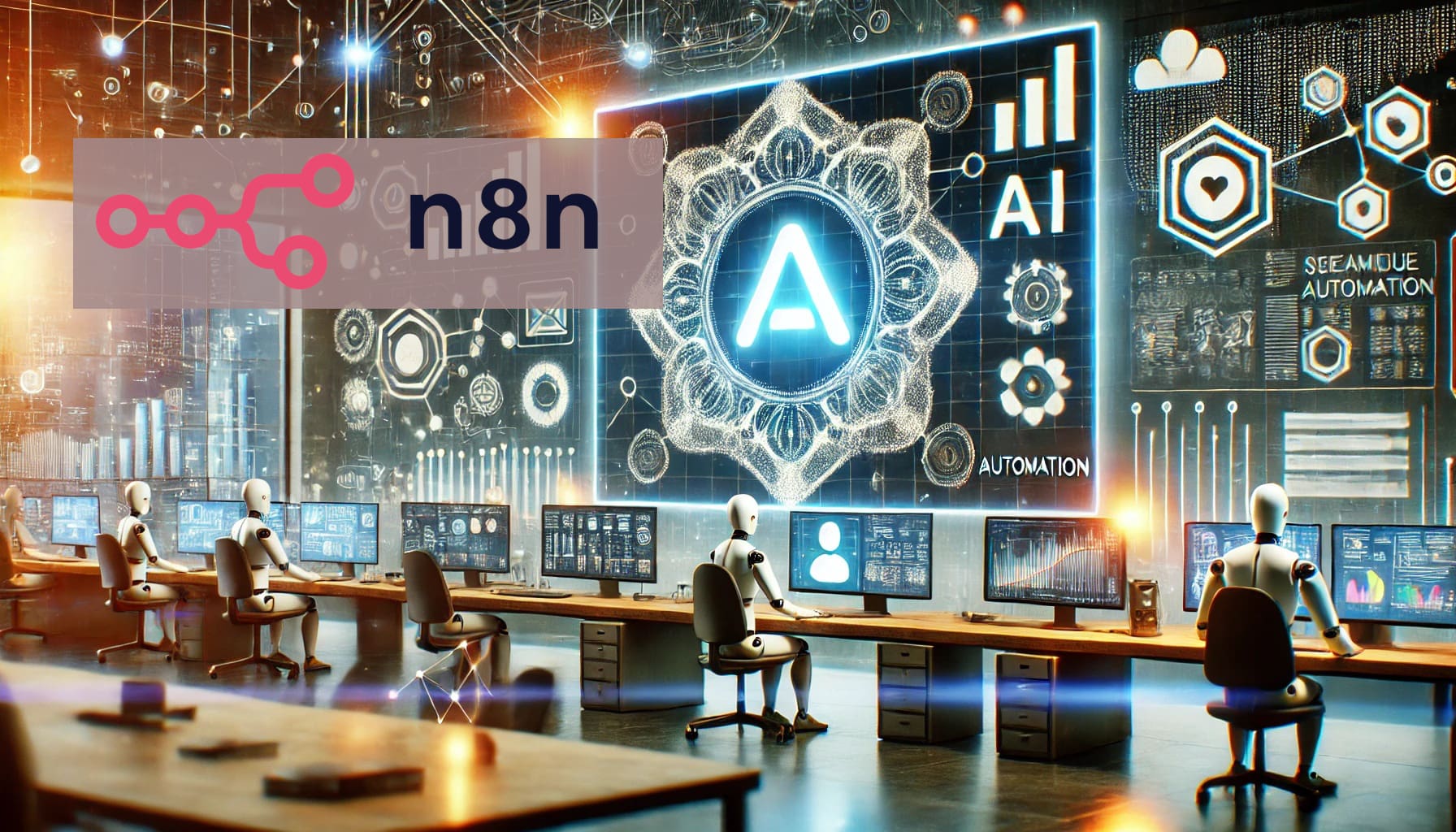I’ve been using n8n for over three years, and it has become an essential tool for both my work and personal life. Whether it’s automating business workflows or managing my daily tasks, n8n has been my go-to solution for seamless automation. I am always amazed at what can be done with n8n. I would say this is one of the most valuable tools I have used.
Automating Business Workflows
At work, n8n plays a critical role in handling various automation needs, including:
- Finance & Budgeting – Automating time tracking, budget updates, and financial reporting.
- Operations & Reporting – Streamlining operational processes and generating automated reports.
- API Integrations – Connecting different services and ensuring smooth data flow across platforms.
- ETL & Data Processing – Extracting, transforming, and loading (ETL) data for analytics and decision-making.
These automations save time, reduce errors, and improve efficiency, making n8n an invaluable asset to our business operations.
Personal Use: Organizing My Day & AI Workflows
Beyond work, I use n8n to automate various personal tasks:
- Daily Summaries & Task Management – Automatically compile emails with important updates and reminders.
- Weather Forecasts – I get daily weather reports sent directly to me. I also have weather and water temperature apps that I call from telegram or text to give me the water temperature in Holland and send me an image. (see image)
- Local AI & LLM Processes – Running automation for my self-hosted AI models and local LLMs.
- Alexa app: I have an Alexa app that uses n8n to run an API that provides weather and other information about security cameras
- Home Alarm and Security – N8N has automation and workflows that I use to track my security campers and home alarm notifications.
Lately, I’ve been diving deep into local LLMs, leveraging n8n as the engine to process and orchestrate AI workflows. My self-hosted setup includes Open WebUI and models like DeepSeek and Qwen2.5, allowing me to run my own AI chat engine.
My Self-Hosted n8n Setup
I run my n8n instance on Docker, making it easy to manage and scale. To ensure secure and remote access, I use Cloudflare Tunnels, which allow me to connect n8n with other applications safely.
Why You Should Try n8n
If you haven’t used n8n yet, I highly recommend giving it a try. It’s an open-source, low-code/no-code workflow automation tool that allows you to build powerful automations with minimal effort. Whether for business or personal projects, n8n helps you streamline tasks and focus on what really matters.
Check it out at n8n.io and start automating today! If you want to chat on this topic or learn more, please contact me.
What are you building with N8N?