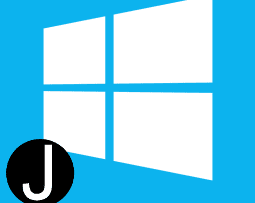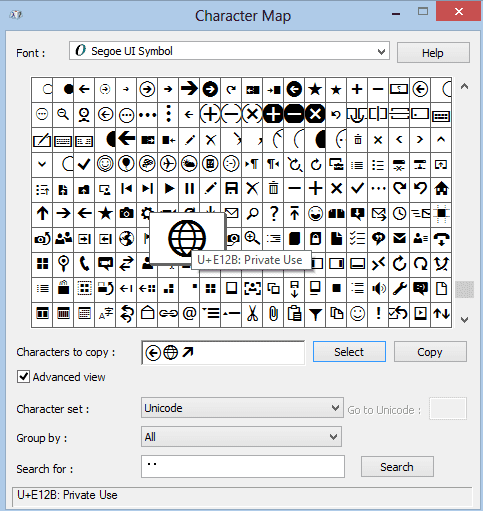Windows 8 – And tablet
I’m a fan of windows 8. Since using it as my primary OS at home and on my development box I find it very stable, fast, and likable. It is interesting that when I’m on a Win7 box I find myself going to the upper right to search or hitting “win+q” to find an app. I spent some time this week …