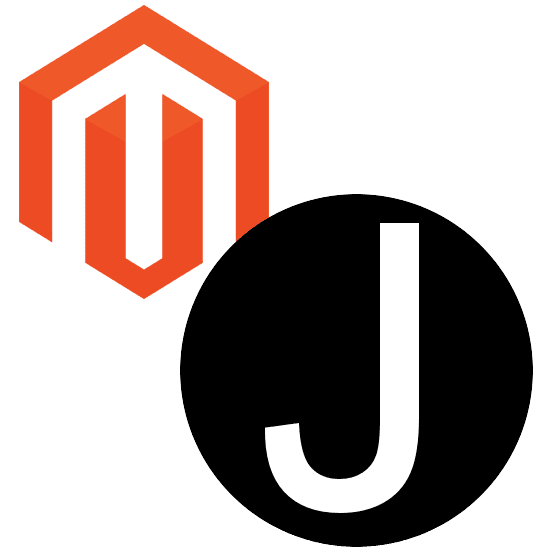Magento 1.8
I am a huge fan of Magento. It is a great ecommerce and shopping cart system. In the last year I have launched a few sites using this system. The flexibility of Magento allowed me to create a B2B site and also B2C. eBay purchased Magento and I have heard a few people trying to figure out what their plans are for the System. It may be a new release in the future? Maybe a 2.0? In the last few weeks a new version of Magento was released 1.8. This release promises feature enhancements:
- Tax enhancements – correcting a few issues
- Performance enhancements (who can argue with this – Speed is very important and it looks to use less resources)
- Functional improvement – Quality and settings
- Security enhancements – Anytime you have an ecommerce site – security is essential
I have only had the chance to update 2 sites from 1.7 to 1.8, and the experience has been different for both. I started with my development system and site and then did production. Overall I am happy with the upgrade.
Upgrade Process
The upgrade documentation is a bit confusing. I found that the process is pretty straight forward but the documentation is lacking. The Magento site has some process available here. I found a few other resources and combined the information to make my upgrade.
In the end I had a bit of troubleshooting to do, based on permissions and file ownership. Basically because I had moved files as Root on my server.
These are summarized steps, I followed a process similar to this post from MagePlace
1. Backup your Database and Files – I chose to use the built in Magento backup process. I did both a full (with Database and media files) and just a database. I do this because the DB.gz file is easy to import into a different system. I also have a daily backup on my serer to make files easy.
2. I then made sure to clear all cache and sessions
rm -rf var/cache/* var/session/*
3. a) I used magneto connect manager to upgrade (On my dev system)
b) I usesed these commands to upgrade on dev server and production
cd /your_magento_folder
chmod -R 777 ./*
rm -rf var/cache/* var/session/*
chmod 550 ./mage
./mage mage-setup .
./mage config-set preferred_state stable
./mage list-installed
If you have issues on the very end command “./mage list-installed” you may need to use a more forcefull upgrade.
./mage install http://connect20.magentocommerce.com/community Mage_All_Latest –force
./mage list-upgrades
./mage upgrade-all
I ended up having to change ownership from root to the login name for the site.
4. Then correct permissions for the files
php shell/indexer.php reindexall
chmod -R 644 ./*
find . -type d -exec chmod 755 {} \;
chmod 550 ./mage
I may have missed a few steps because I did this a few different ways. Good luck upgrading. Once I got the sites back up I have seen some performance gains (I can’t quantify them). But the sites do seem faster.
I’ll continue to update as things progress.