In light of the recent events where Gmail lost some users mail. I thought it is appropriate that I post the method I use to back mail. Not only is this method useful for gmail but also google apps or any other mail system that can use IMAP or POP.
To make sure that everything is safe I use Thunderbird. Thunderbird allows you to both consume / use mail and also create a solid backup solution. On my server in the house I install thunderbird and then connect it to all my main mail systems (Gmail / google apps).
To enable IMAP or POP you need to go into gmail mail settings | Forwarding and POP /IMAP
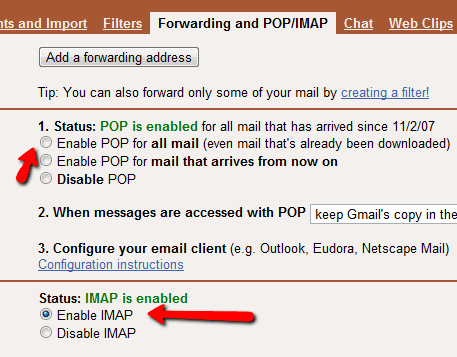
Once thunderbird is configured you can have it download all the mail and attachments.
On a windows system the files are stored at:
c:\users\USERNAME\AppData\Roaming\Thunderbird\Profiles
C:\users\jimiz\AppData\Roaming\Thunderbird\Profiles
You will then see a guid like folder
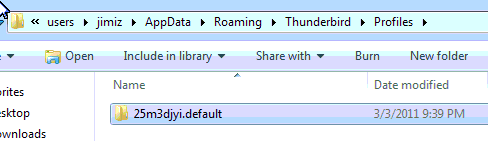
So take a few minutes download thunderbird. Point it at Gmail (add your credentials) and start downloading your mail. I forgot to mention that I just add that folder into the sync process to Dropbox for a all around backup.
