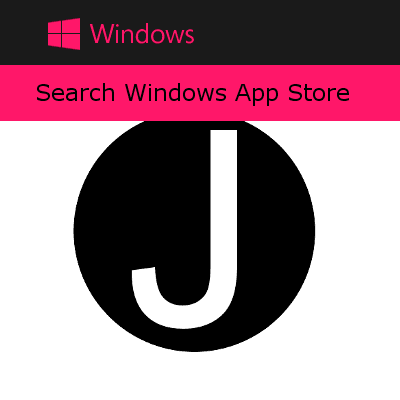In most apps stores there is a way to search for apps or categories outside of the default tool. In the new windows app store you are limited to just using the built in search. Searching in the store can be done in two ways (there may be more)
1st Way is to just open charms “Win+Q” then type in the search box and select the store. This will open search results for the windows app store. (see screen shot)
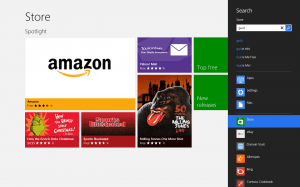
2nd Way: Open the Windows App Store, then go to charms (either move the mouse to right side or “win+q” and then type in the search box (see screen shot below for “guid” search) It shows results in the search charm area.
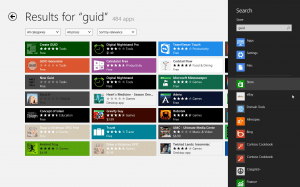
The search is pretty good once you figure out how to do it. You would expect a search bar in the store, but the windows store app design principal is to use the charm area for global searching. In theory this makes sense for all apps, but takes a bit to get used to (if people will get used to it).
Unlike other app stores, the windows store does not have a web browser or web app that let’s you search the store. Apple allows you to go to their store to search and browse by category www.apple.com/webapps/. Google / Android also have this same feature play.google.com/store/apps.
Microsoft does not currently have a way to do this currently for the windows store. However, a 3rd party has stepped in an created a site that allows you to do this. Check out the site at http://metrostore.preweb.sk/. They have created a Metro looking interface that lets you search the windows app store. If you type in “Guid” You will be shown results that have the Windows 8 GUID Generator app that I created. I wonder how long it will be until Microsoft creates this feature.
I think not having a way to browse or search for apps outside of the built in system is very limiting. In particular for people who are interested in buying the platform (windows 8 or windows Phone 8) and want to know if their favorite apps are in the store or available.
Hopefully Microsoft will have some tool to allow for this. Right now it feels like the Windows App store is very young or still in beta. Even the categories listed are limited.
UPDATE: As I was writing this I see that Microsoft now has a page that promotes apps but does not allow you to search the store. They have a number of featured apps listed.
http://windows.microsoft.com/en-US/windows-8/apps