2020 Blog Refresh
It is a new year and my blog needed some updates. Not just small updates but some real technology love. The theme was not complliant with the new version of WordPress, I had 4 plugins that were throwing exceptions (filling the log), 2 plugins that were no longer supported, the SSL for the site was no-longer working, and I had forgot the secure admin page to even log in.
Overall, my blog was a mess.
New Theme
I decided it was time to retire my old theme and look for a new solution. After a little research I ended up selecting GeneratePress . Generate Press Pro has a very lightweight layout that is focused on performance. If you are in the market for a modular and lightweight theme I would recommend GeneratePress.
The migration from the old theme to GeneratePress was pretty straightforward. The only issues I encountered were because of some poor technical choices I had made in the past with modifying functions.php.
Hopefully everyone will enjoy the new layout and design.
WordPress Plugin Bloat
Before the migration to the new theme, I had over 50 plugins. That is way too many plugins to allow for a performant site. Somewhere along the line, I must have taken the approach that more is better. As I mentioned earlier, some were no longer working and others were no longer supported. It was a rewarding experience to start tearing out all these plugins.
I took the opportunity to turn off and remove all plugins while updating the site. This may not be the best approach for everyone but it did allow me to start fresh. I have chosen a few key plugins to use and will be very mindful before I start adding any plugins back into the site.
I have had the opportunity to build quite a few sites on WordPress and have realized that it is important to select and use plugins carefully.
WordPress Plugin Selection
For the new and improved Jimiz.net Blog, I have carefully curated the least amount of plugins to use on the site. I will take a moment to share each and the reason I chose to use them on this site. I’ll post in the future on how I plan to keep this site as light-weight and responsive as I can.
CloudFlare SSL (Free) – This plugin allows me to set up the site to utilize the Cloudflare CDN, SSL, and Caching. I am a huge fan of Cloud Flare and all that they do.
Gravity Forms ($) – Custom forms and contact pages. This is such a great tool, I use it for both work and also for personal sites. I have worked with many other form tools. The most current being Contact 7, which is wonderful but very challenging to style effectively. Recently I have been introduced to HappyForms, but overall gravity forms is a no brainer plugin selection for me.
Jetpack By WordPress (Free) – I use this plugin for monitoring as well as the stats feature. I will be evaluating this over the course for a few weeks. The key feature I am testing is Lazy Loading images.
Monsterinsights (free) – I have used this for years to be able to quickly see analytics data. Overall a great plugin. With that said I am looking to move away from Google Analytics to something more open source and less intrusive (more to come)
Akismet (free) – If you are going to allow comments this is a must-have. This Anti-spam tool does wonder to keep junk out of your comments. I am sure there may be other plugins that can handle comments/spam, but this just works.
Securi (free) – Securi provides a securehttps://wordpress.org/plugins/sucuri-scanner/ WAF (Web Application Firewall) for the site. I have a love-hate relationship with Securi products. Thankfully this Plugin is fantastic.
Smush (free) – WP-Smush is a great tool for optimizing images and doing image compression. I don’t know how many times I have had clients or users upload a 2 Meg photo.
Updraft Plus (free) – This provides database and site backup for WordPress. There are many options but I prefer Updraft. I use an AWS s3 bucket as the destination.
Autoptimize (free) – After having the site up and running for a few days. I went back and added Autoptimize, this really improved the page rendering and CSS caching. Great plugin for performance.
Development Plugins
These are plugins that I use during development but turn off after a site is live.
Duplicate Page (free) – This is a great plugin that allows you to quickly duplicate/clone a post or page. I find this very useful when building a site but tend to remove it after launch.
Database Search and Replace (free) – This is not necessarily a plugin but maybe the most useful WordPress tool I have ever used. I tend to set up development sites with a specific URL “beta.somesite.com”. This tool allows me to change the hostname in the database to the final website URL. This is a wonderful and powerful tool.
New Blog Performance
So after the change, how is the site running? I did a performance test on https://gtmetrix.com/ and google page speed https://developers.google.com/speed/pagespeed. This is a test with out setting up caching or changing many settings.
So after the change, how is the site running? I did a performance test on https://gtmetrix.com/ and google page speed https://developers.google.com/speed/pagespeed. This is a test with out setting up caching or changing many settings.

I still have some work to do.
Recap
I am happy with the new site. I hope that readers will enjoy it as well. My simple goals were to 1) update the site 2) Make it faster 3) give myself a place to post topics. 4) Fix my broken site.
I think I met all of my goals. Feel free to leave feedback: Suggestions, Ideas, thoughts, or anything.


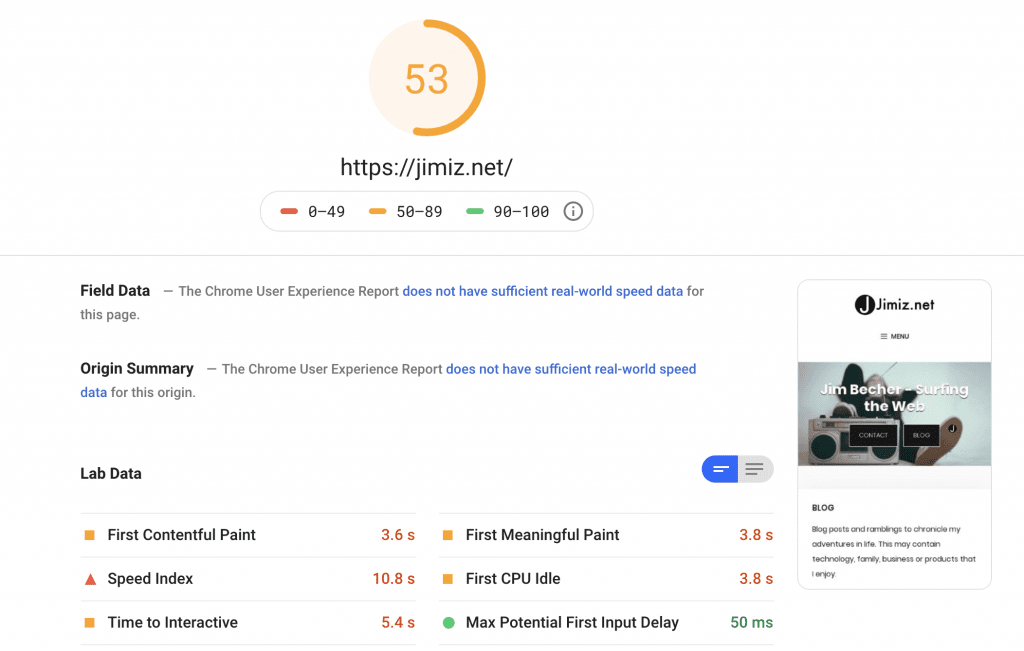
Hey, looks nice – and RSS feeds still work!
Thanks… This was one of those things on my trello card for about a year. My kids were getting into coding so they had some input.